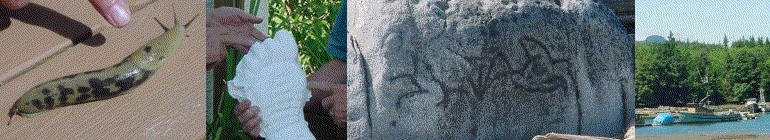So, you have been given a mandate to write and post a blog once a week. But, you are not blogging.
You are not getting paid to blog. You are not expecting many readers will read your blogs. You are continually asking yourself why should I blog? What useful purpose does blogging serve? Even your friends and family rarely read your blogs. You receive few comments.
But the mandate remains so you must deal with this, one way or another.
Write one last blog and declare that you are not going to continue your blog. Accept the consequences. Take control. Problem solved!
Or, disregard all the reasons not to blog and focus on a few good reasons that support blogging.
Periodic blogging helps a writer develop the writing habit. One periodic writing habit will lay the foundation for writing larger projects.
Blogging can be the repository for your praises and your rants. Blog-it-out through the process of writing.
Blogging provides writers with a forgiving platform for experimentation.
Blogging provides a opportunity for the mini-reports. Each week you encounter numerous small questions. What is that word? How did that idea originate? What is that thing? Who was that person? How does that process work? Blog-it-out.
Blog for you.
Pick a day and time for writing that weekly blog. Enter it on your schedule and put it on your calendar. Use green ink, not red ink. Your laundry gets done each week and your teeth gets brushed each day. Your blog will get written and posted each week.
You certainly carry a reporter’s note book. In the back where you list your story ideas make a page for blog ideas. All you need is one idea per week, per blog.
Place a green note ‘WATCH FOR BLOG IDEAS’ in your daily schedule . Enter this into your schedule for each day of the coming week after you complete your blog each week.
After posting your weekly blog do something (else) that is fun.
Blog-it-out, blog for you.